Following landing page metrics the minute your ad goes live is crucial to scale your campaign’s performance.
While we’re not suggesting you become fixated on the numbers, tracking certain KPIs is crucial to gauging your landing page’s success.
By promptly measuring these metrics, you’ll gain invaluable insights into what’s working and what’s not. Is your copy compelling enough? Does your design need to be more engaging?
Let’s get you started by deep-diving into metrics and how to measure them with Google Analytics before you spend more time contemplating the right metrics to monitor your landing page performance.

Landing page metrics help determine whether your campaign is headed for success. They provide essential quantitative data, making comparing and measuring performance easy.

Before launching a campaign, it’s essential to establish specific metrics to measure. Make sure you select the right, achievable goals. Consider the following questions before setting your campaign objectives:
Have you set a particular aim for your campaign?
Are the goals relevant to your success?
Are your goals measurable and time-bound?
Do you have a clear target audience in mind?
Answering these questions will help you state real and achievable goals for your landing page.

Here are the essential and different landing page metrics that can help you identify your landing page’s performance.
Conversion rate is the percentage of how many visitors took a desired action on your landing page.
It can help you identify which landing pages should have more of your budget and time.
It enables you to determine the audience you should cater to.
Aids in optimizing the existing landing page.
It helps in scratching out why a customer came to this Page and further actions s/he takes.
Data speaks louder than words. Hence, one should know how to calculate the conversion rate to understand the landing page’s success.
The simple formula for Conversion Rate is-
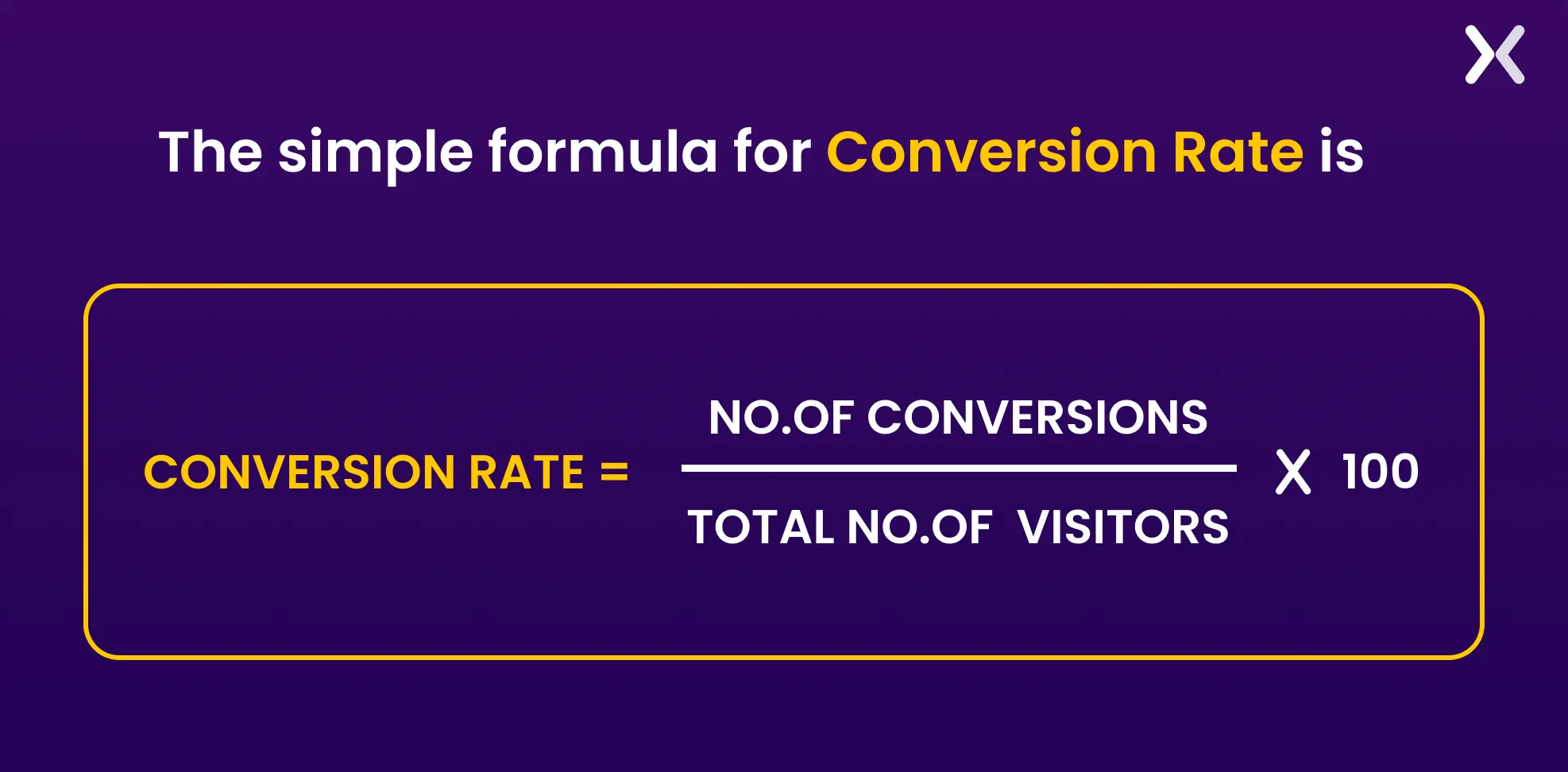
According to research:
Average landing page conversion rate: 2.35%
Top 25% of sites: Conversion rate of 5.31% and above
Top 10% of sites: Conversion rate of 11.45% and above
The conversion rate of every industry varies. Hence, there’s no ballpark number for you to target. However, identify your industry’s average conversion rate.
For starters, you can use the above metrics shared, but if you’re ambitious, we suggest using the method below.
Research the top 25 websites of your niche and what they do to maintain a reasonable conversion rate. Make sure that you hit that average conversion rate. It is the best way to benchmark landing page conversions.

“Conversion rate is the most crucial metric. It measures how well your landing page converts visitors into leads or customers. At Reviewflowz, we noticed a stagnant conversion rate. By focusing on this metric, we implemented strategic improvements that resulted in an increase of 30% in three months.”
“One View is all it takes.”
The first view of the visitor helps them decide whether to buy. Hence, views are as important as any other metric.
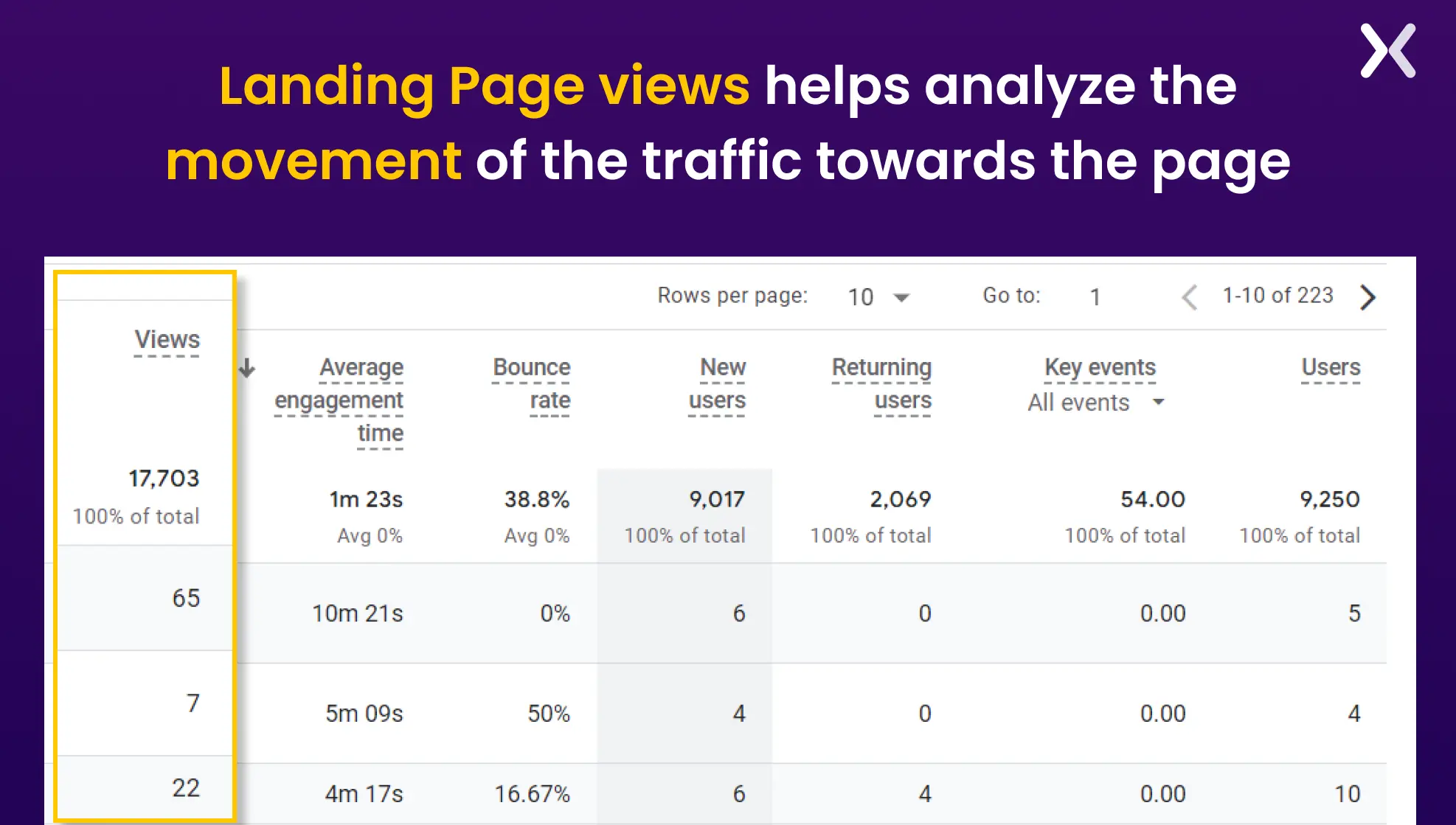
You can identify the source from which maximum landing page views get achieved.
If the conversion rate is low but the viewer rate is high, it can help optimize the landing page performance.
You can identify if any special occasion has led to more views/searches.
In Google Analytics 4 (GA4), the metric formerly known as average time spent on the page has been updated to average engagement time, reflecting how long visitors stay on your landing page.
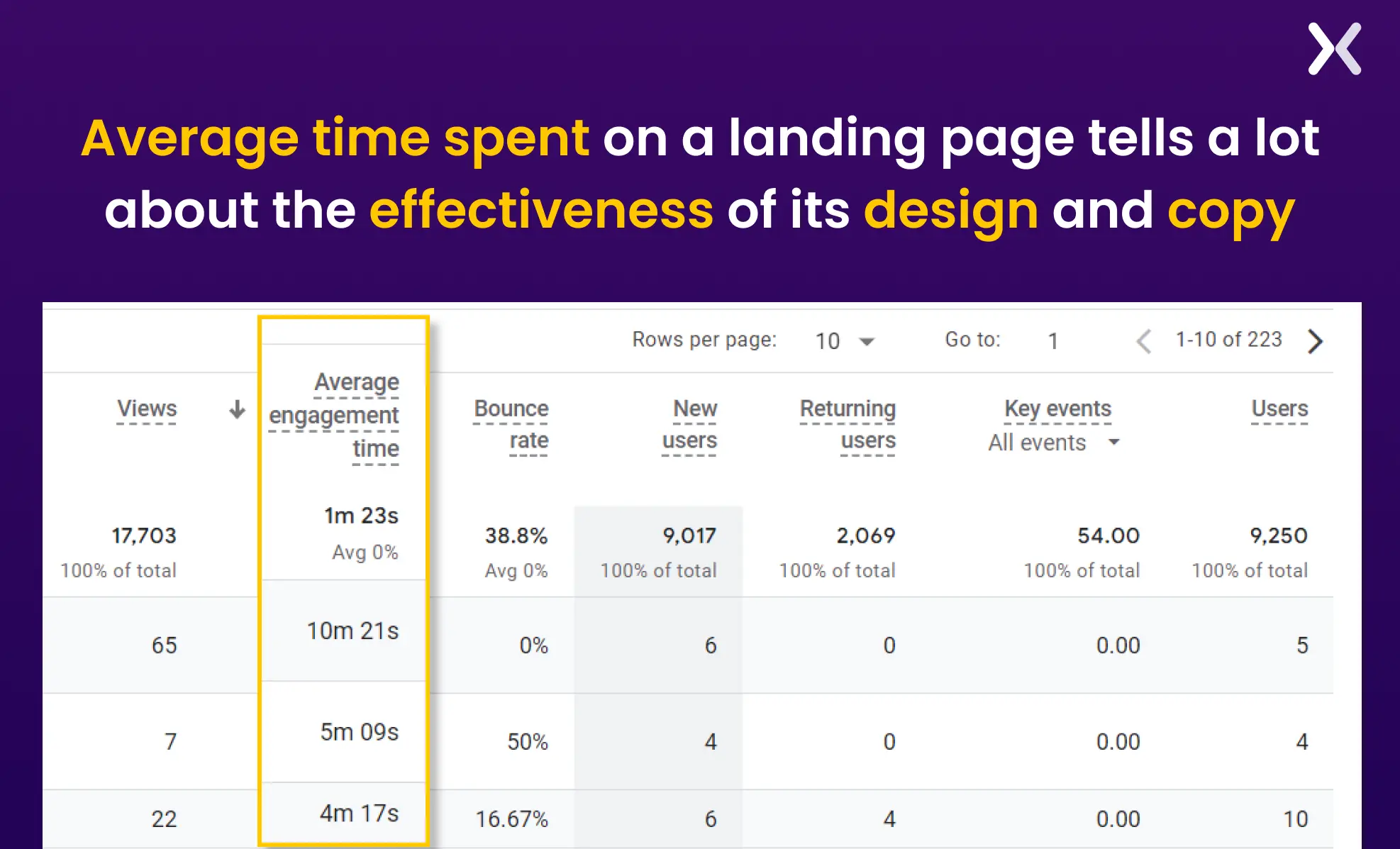
It helps understand on which Page a consumer is spending more time.
Let’s analyze if a specific design or deal has persuaded them to spend more time on the Page.

“We look at metrics such as session duration and engagement rate, which give us an idea of how long a user is spending time on the landing page and also tell us whether the content actually holds the user’s attention or not. For instance, on the landing page for our matcha latte recipe, we saw that users were spending a substantial amount of time on the recipe video, so we decided to produce an entertaining series of short video tutorials demonstrating matcha preparation methods. The result? Recipe kit purchases via that particular landing page went up by 10%.”
Kindly note the average engagement time is not directly related to whether a specific landing page can lead to a successful campaign. However, it can help you understand which page works better for you.
Understanding the total number of viewers on your page is not sufficient. It’s also essential to understand the Source from which visitors visit your landing page.
The session’s source is a pathway from which visitors can visit your landing page. The Source can be social media, affiliate marketing, Google, paid ads, etc.
Helps identify the Source from where most visitors are coming to the page.
Makes it easier to analyze if you should do more paid ads for a specific platform.
Guides towards focusing on more conversion-driven promotional channels.
Once your landing page is up and aligned with the budget, you must ensure you’re not spending too much to get the minimum conversion rate. Hence, it’s essential to calculate the Cost spent on every conversation rate.
To Calculate the Cost Per Conversion, divide the total price you’re spending to generate the traffic by the number of landing page conversions.
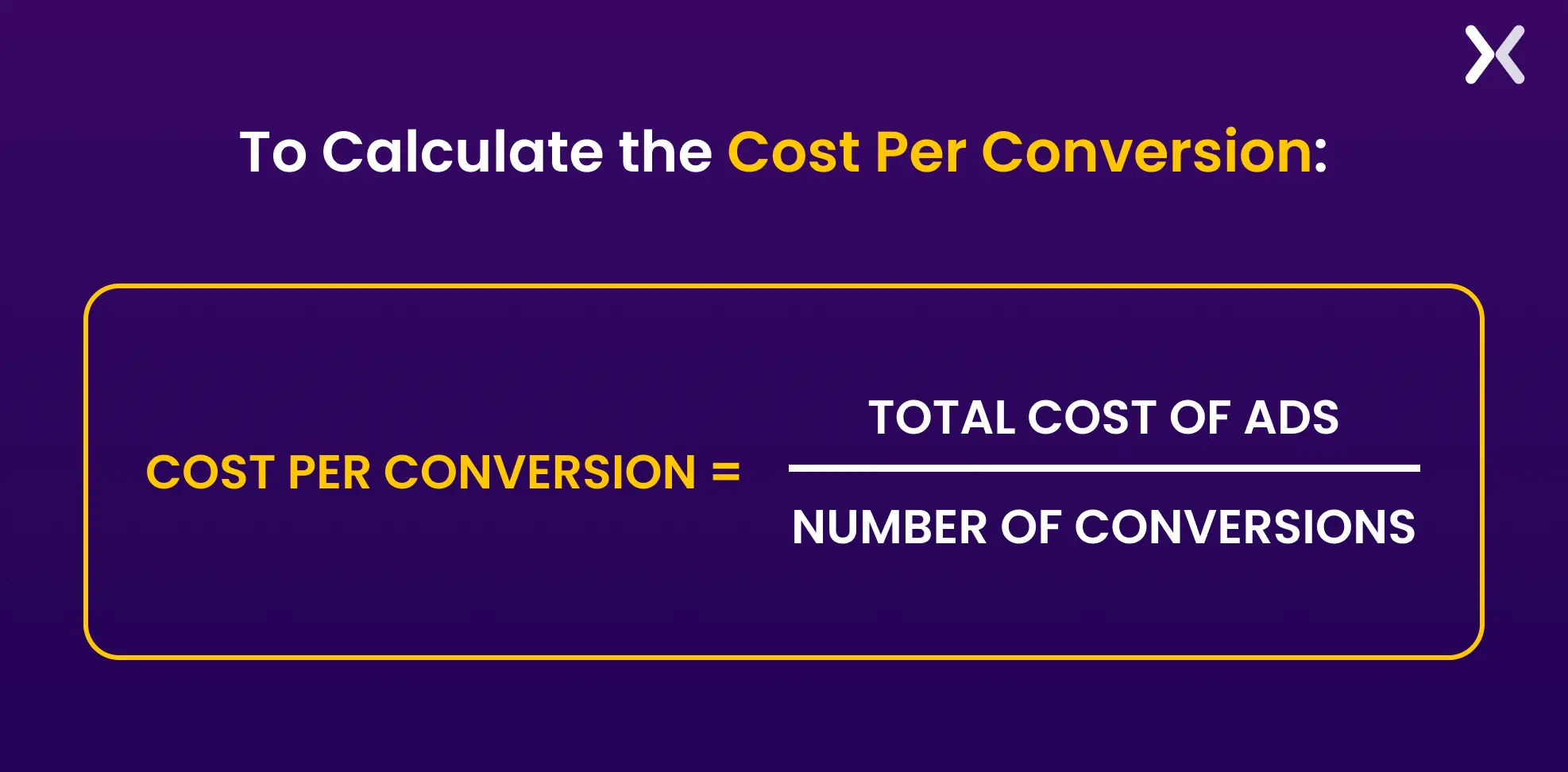
For example, if you spend $1000 on an ad campaign and you gain 100 new leads from this campaign, your conversion will be calculated as:
$1000 / 100 = $10
Your cost per conversion, in this case, will be $10.
While this is not a significant factor in identifying the landing page’s success, these metrics help in the long-term analysis.
Return vs. New Visitors compares the number of visitors revisiting the landing page to the number of visitors coming for the first time.
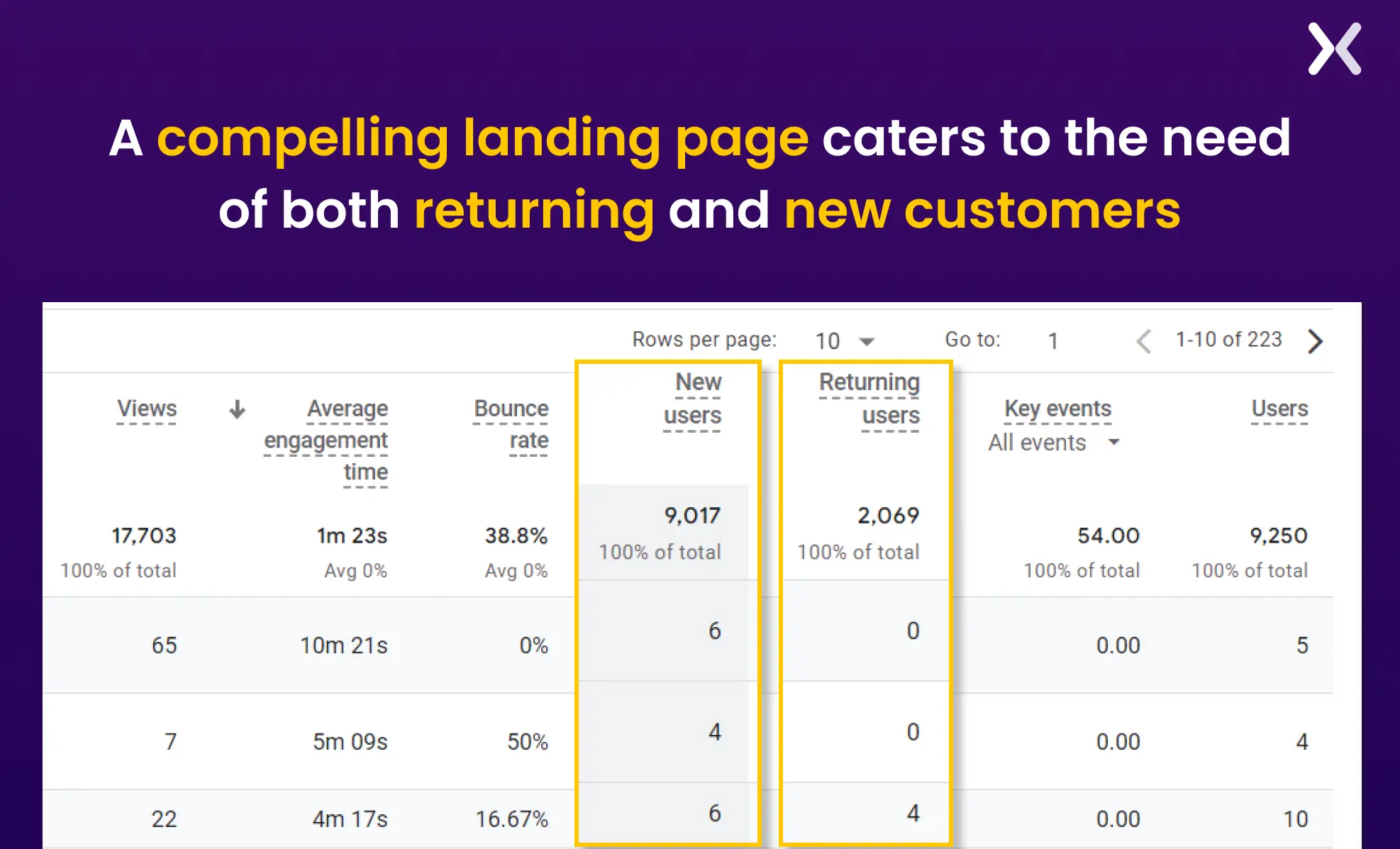
This metric helps target new visitors to come again and return customers to keep shopping. If the bounce rate of return customers is higher than that of new visitors, identify the cause behind their not purchasing again. If the rate of new visitors is high, offer them special offers to increase the return rate.
The bounce rate is the percentage of people who leave the website or landing page after visiting the first page. Ensuring the landing page’s bounce rate doesn’t increase is essential. A higher bounce rate indicates that the viewer is unconvinced and doesn’t find the products/services attractive.
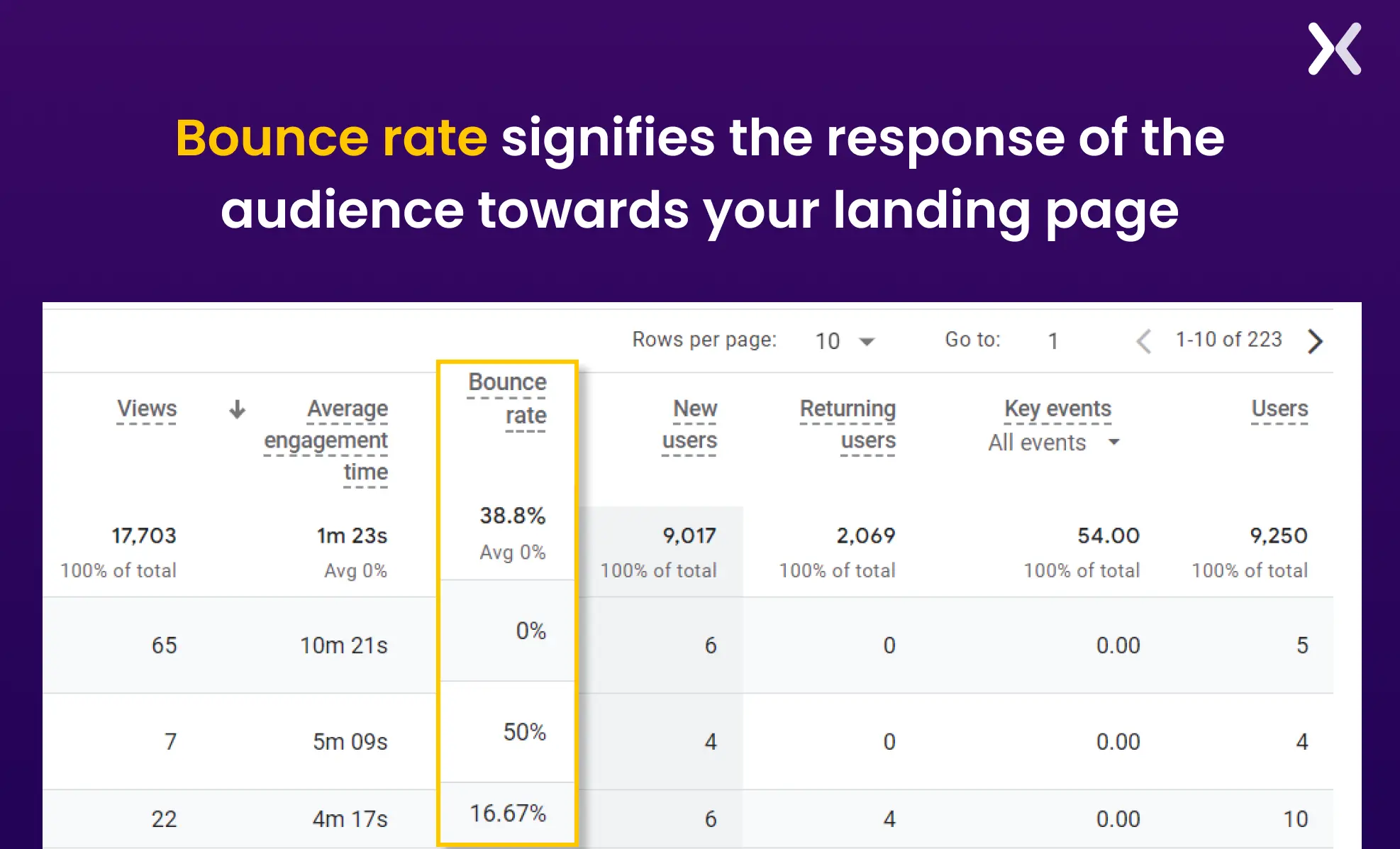
Measuring bounce rate is vital as it reveals why visitors might immediately leave your landing page, allowing you to make necessary improvements. It also indicates how compelling your offer is and helps optimize your landing page for better user engagement and conversion rates.
After covering important landing page metrics, the next step is to master their accurate measurement. Google Analytics is a dedicated tool that easily captures all metrics in one easy-to-find report.
In Google Analytics, a landing page is the first page a user visits during a session on a website. It serves as the entry point for visitors and is crucial for analyzing the effectiveness of marketing campaigns and user engagement.
Let’s walk through the steps to create a landing page analytics report that includes all the metrics mentioned earlier.
The way to calculate landing page conversions is to start by understanding what an ‘Event’ in GA4 is.
An “Event” refers to a specific user interaction or activity on your website, app, or landing page that is crucial for tracking and analyzing user behavior. Key events can include actions like page views, button clicks, form submissions, video plays, or any other significant interaction to understand how users engage with your content.
For example, scrolling can be a crucial event for your landing page, as it shows that visitors are interested in learning more about the products or services.
These events can be flagged and are called ‘Key Events,’ they can be related to conversion activities like form filling, booking a demo, making a purchase, etc.
You can set the events directly on GA4 or with the help of Google Tag Manager (GTM).
You can create new events in GA4 by going to ‘Admin’ and then ‘Data Display.’ There, you will find the events section, which you can update accordingly.
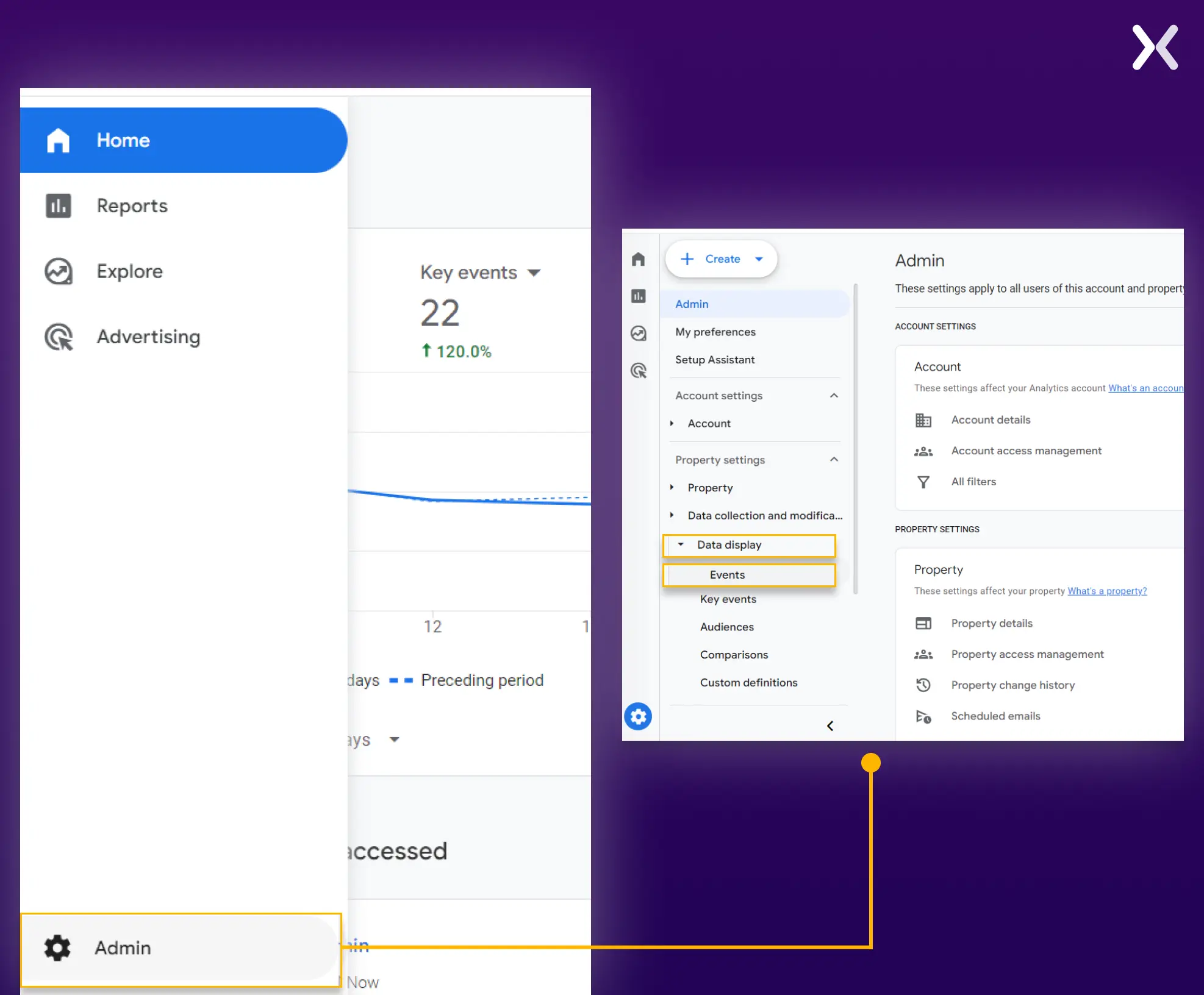
Once you have set up your events, you need to toggle the ‘mark as key event’ option to declare the event a conversion.
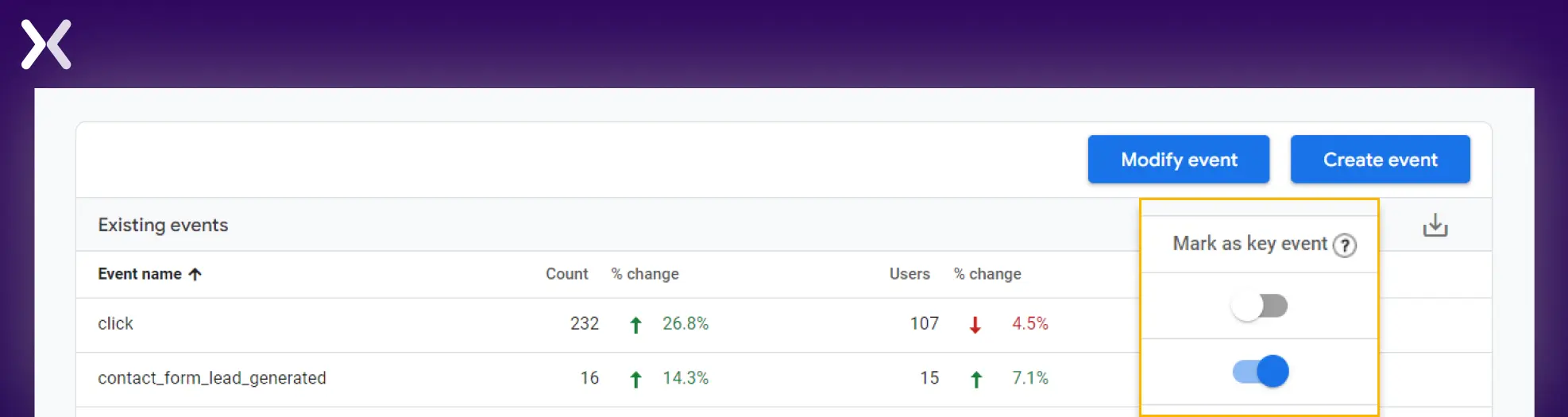
Go to the reports section. From the report, go to engagement and then the landing page section.
Home»Reports»Engagement»Landing Page
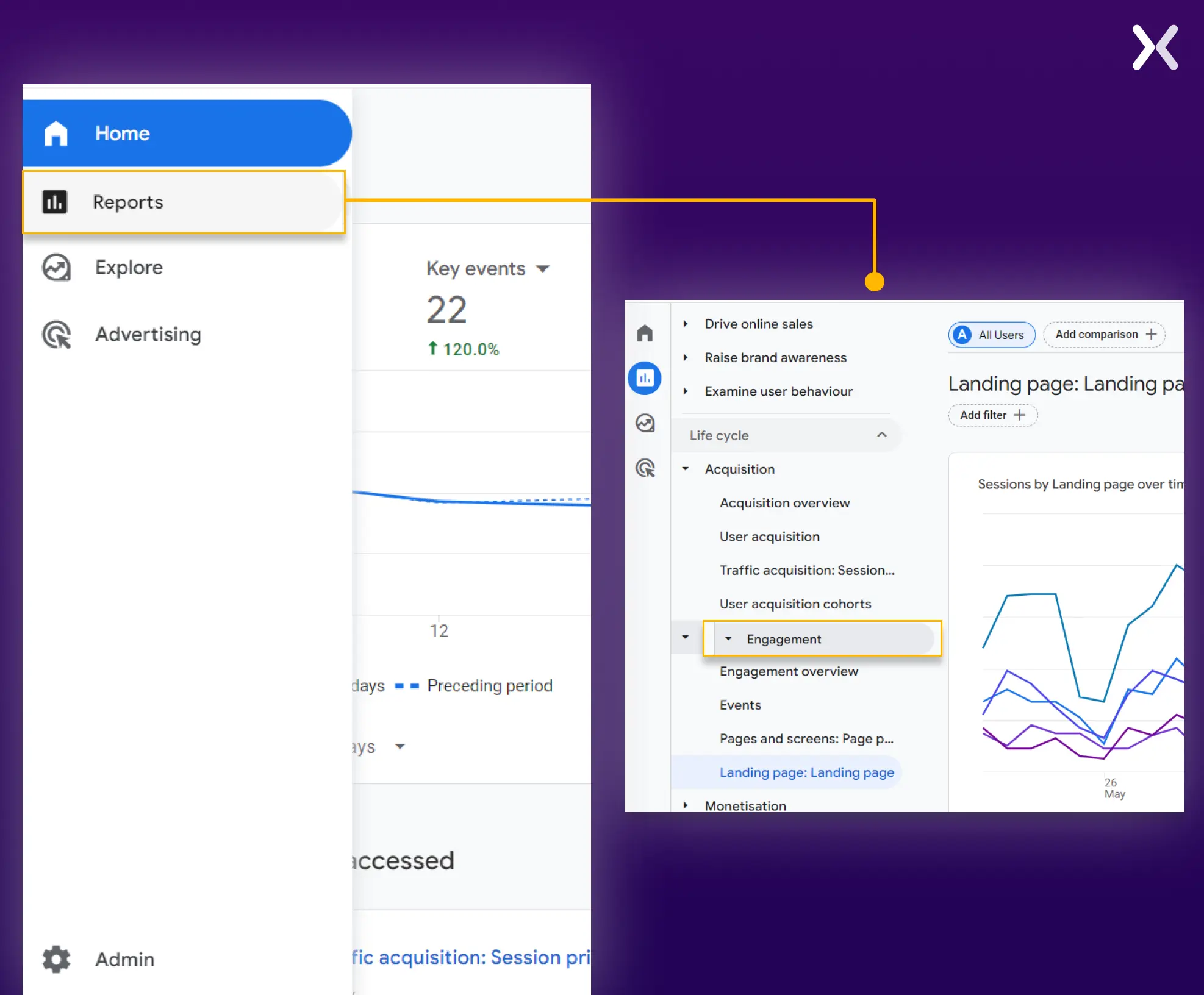
Now, we need to customize the landing page analytics report. To do this, click the pencil icon at the top-right corner of the screen. You can pick the metrics option from here and add the metrics we need.
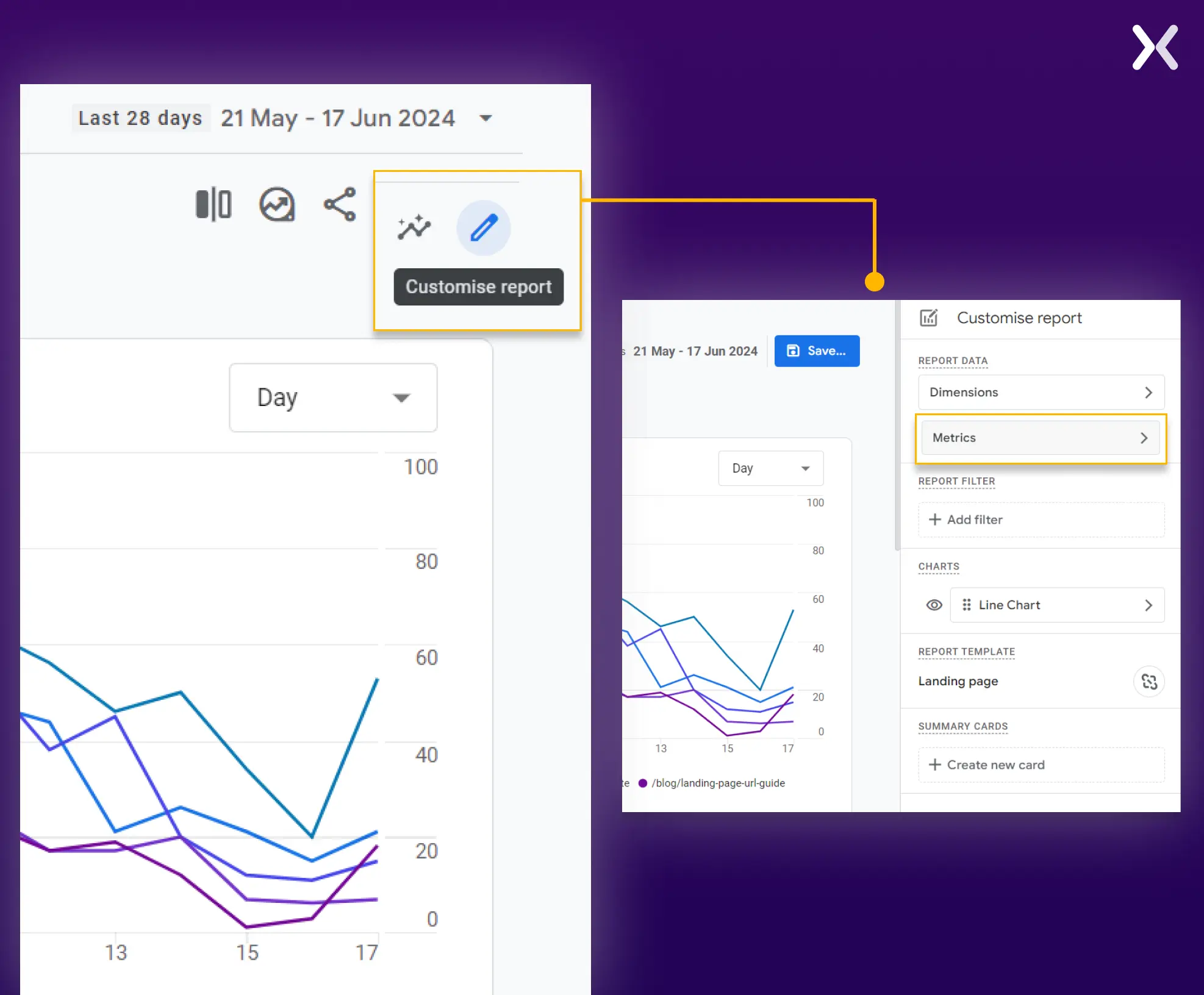
The metric section might already be filled out, but you can easily remove and update the older metrics with the new landing page metrics.
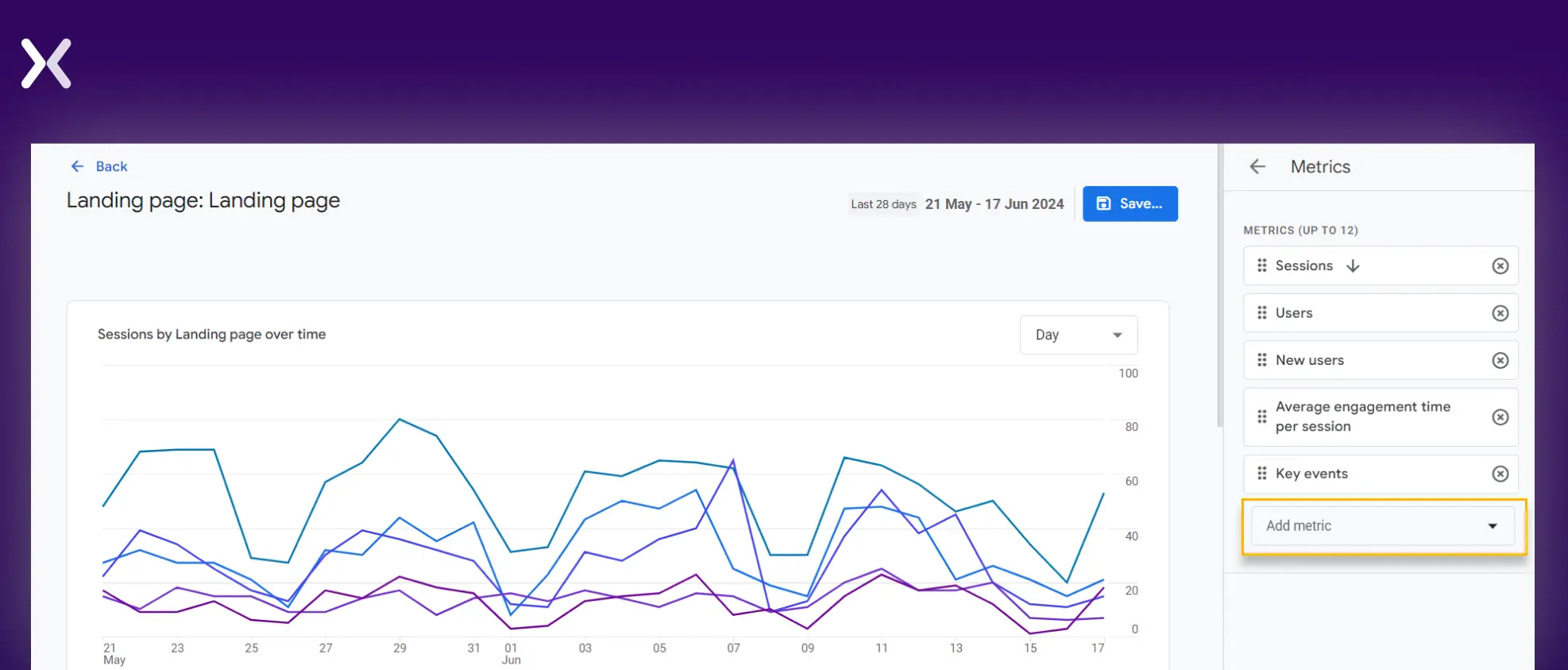
Let’s start with the basics.
Simply search ‘view’ in the ‘Add metric’ box, and you will find three options related to views. Out of the three, you have to pick the first one.
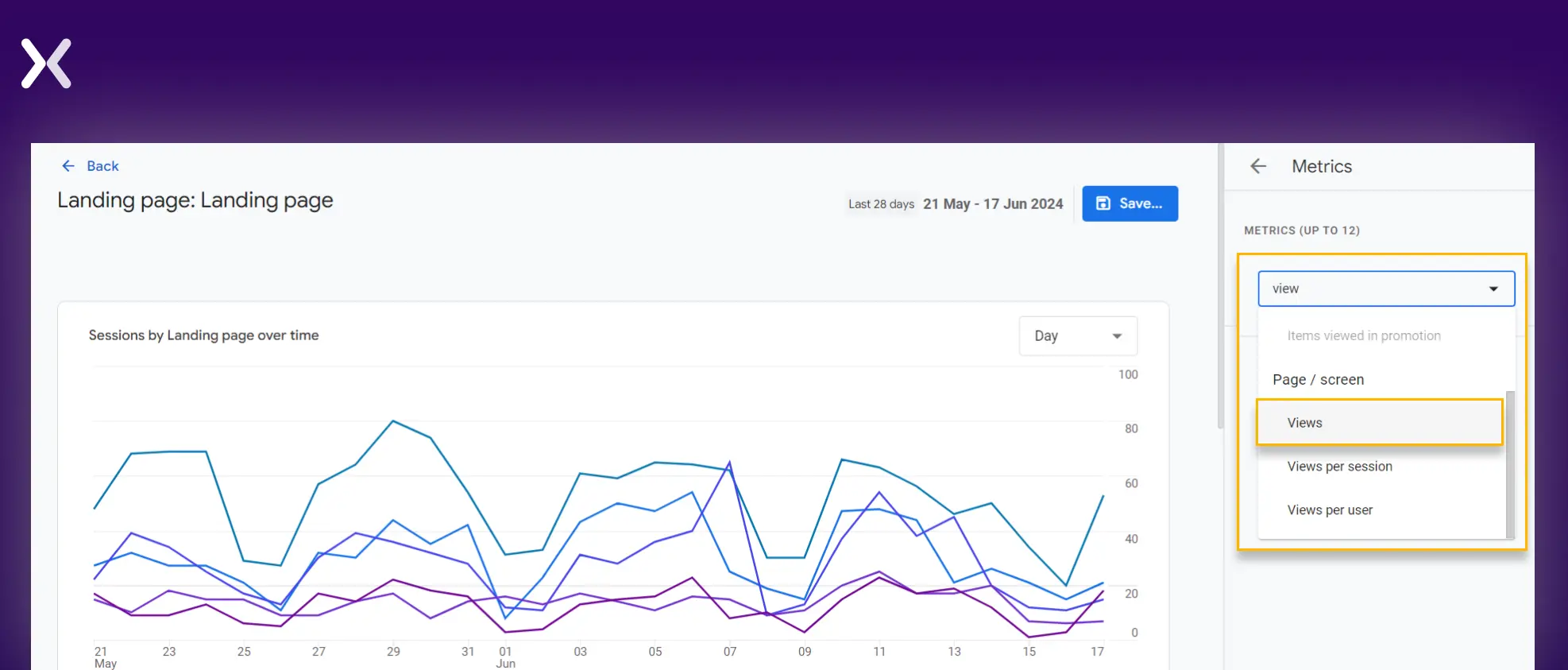
Follow the same steps to add ‘average engagement time’ to your report.
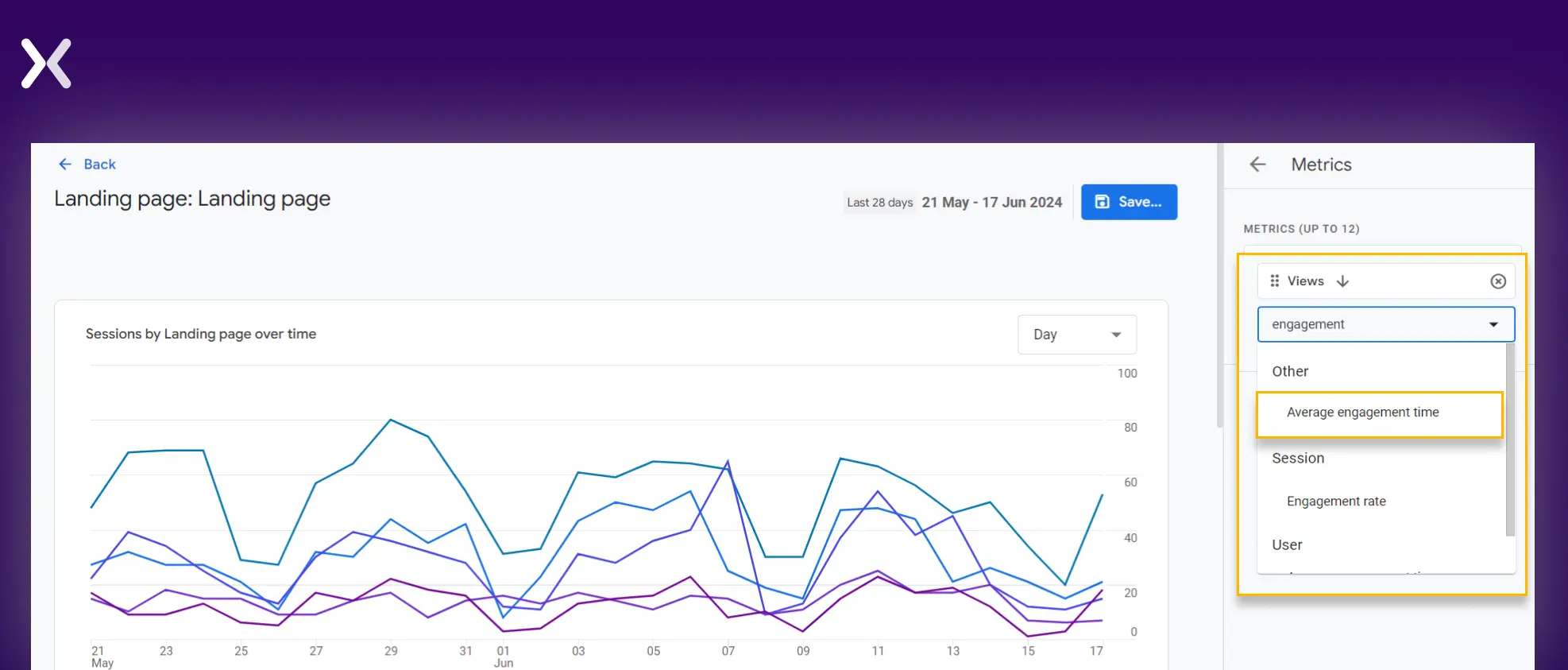
Follow the same steps to add ‘bounce rate’ to your report.
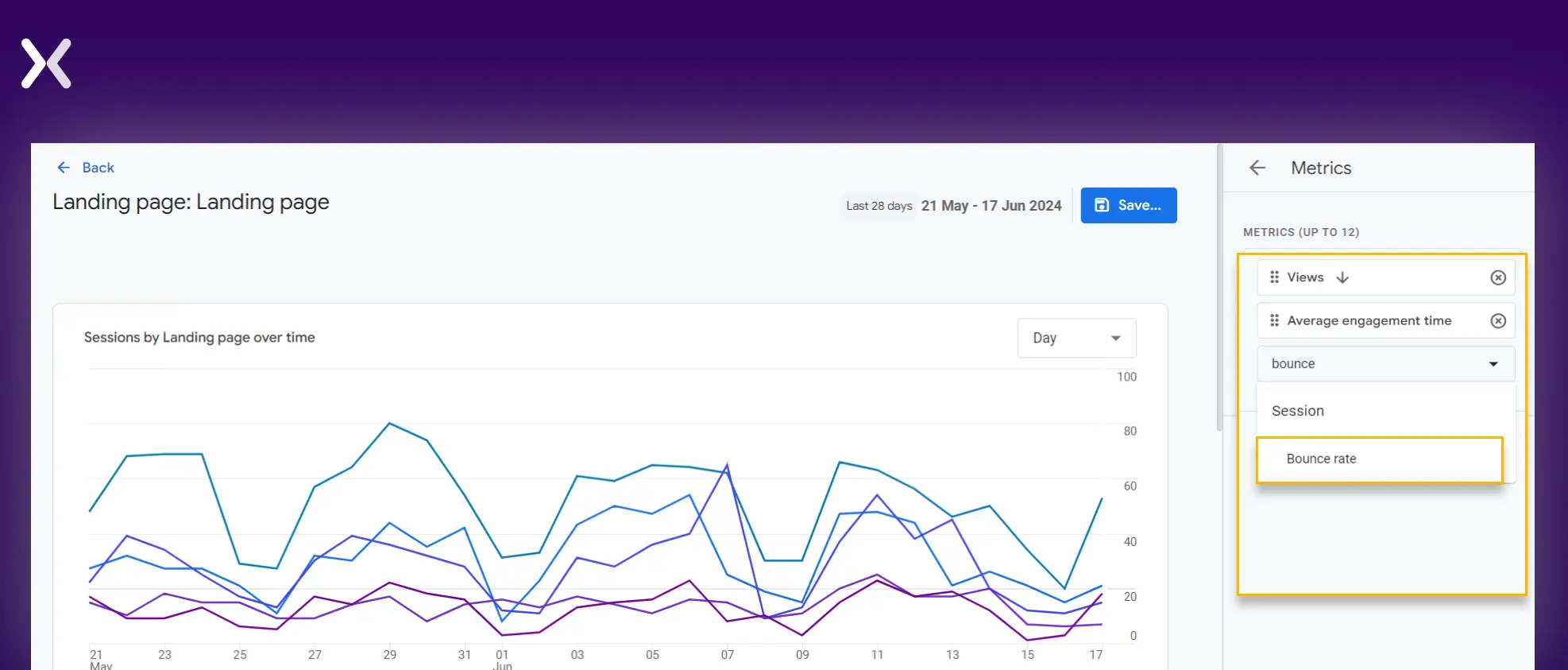
To add the metrics to your landing page analytics report, search for ‘new users’ and ‘returning users’ in the search bar.
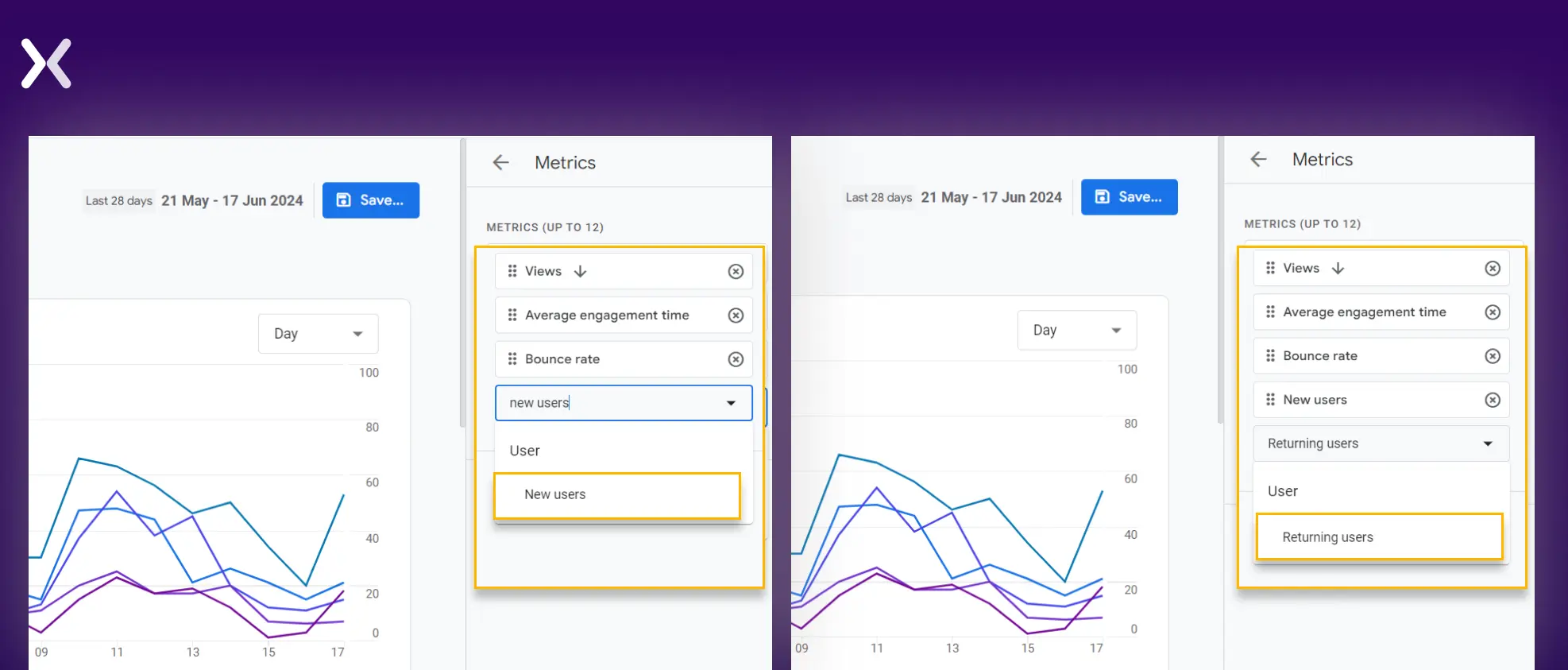
To do this, search for ‘key events’ and add them to the landing page report.
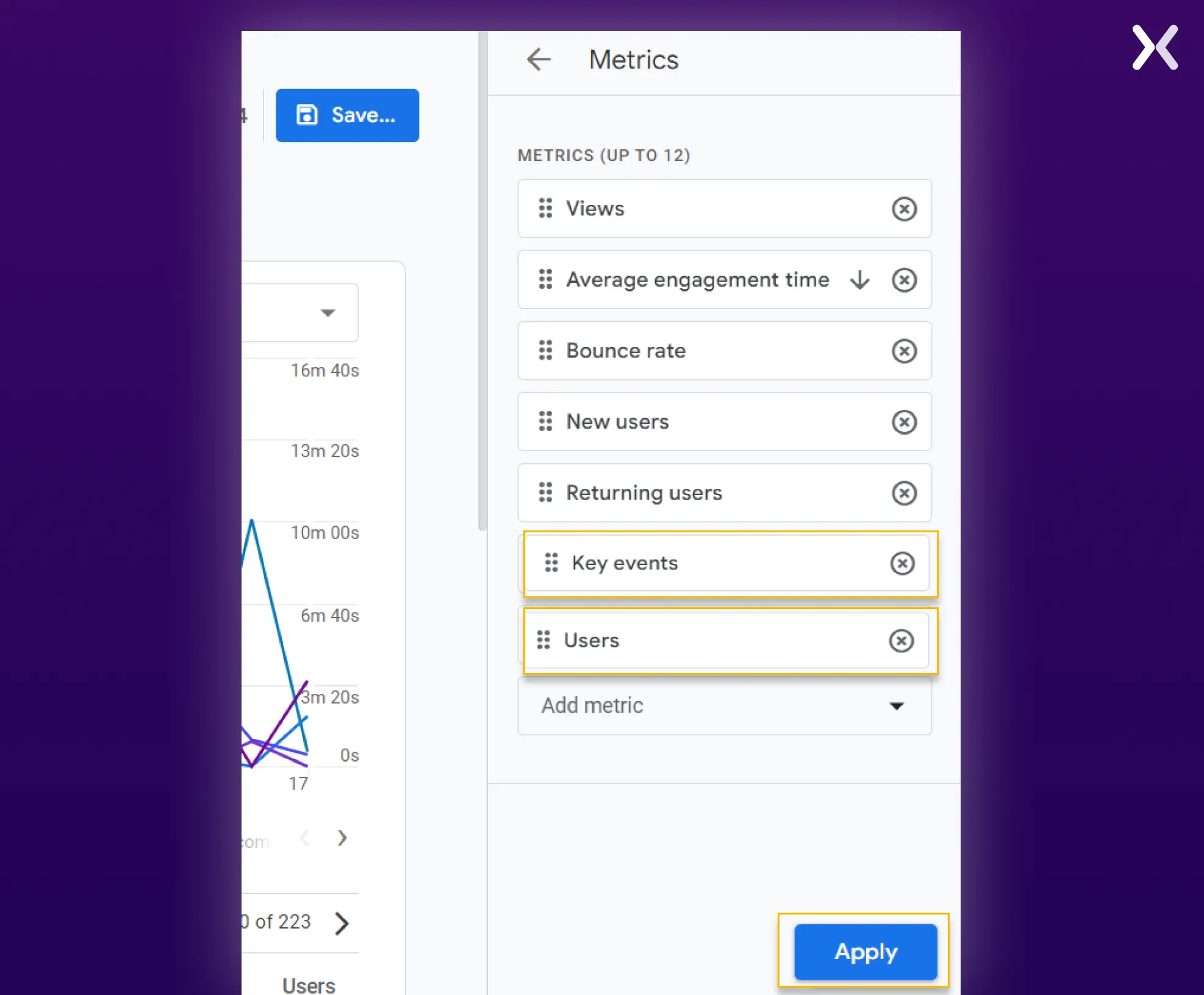
We have also added another metric, ‘ users, ‘ as seen in the image above. It gives the total number of visitors a landing page received. It will later help us calculate the conversion rate percentage.
Now click ‘apply’ and then the ‘save’ button (you can save changes to the current report or generate a new report; it is up to you). You can return to the main landing page report page, which will look like the one below.
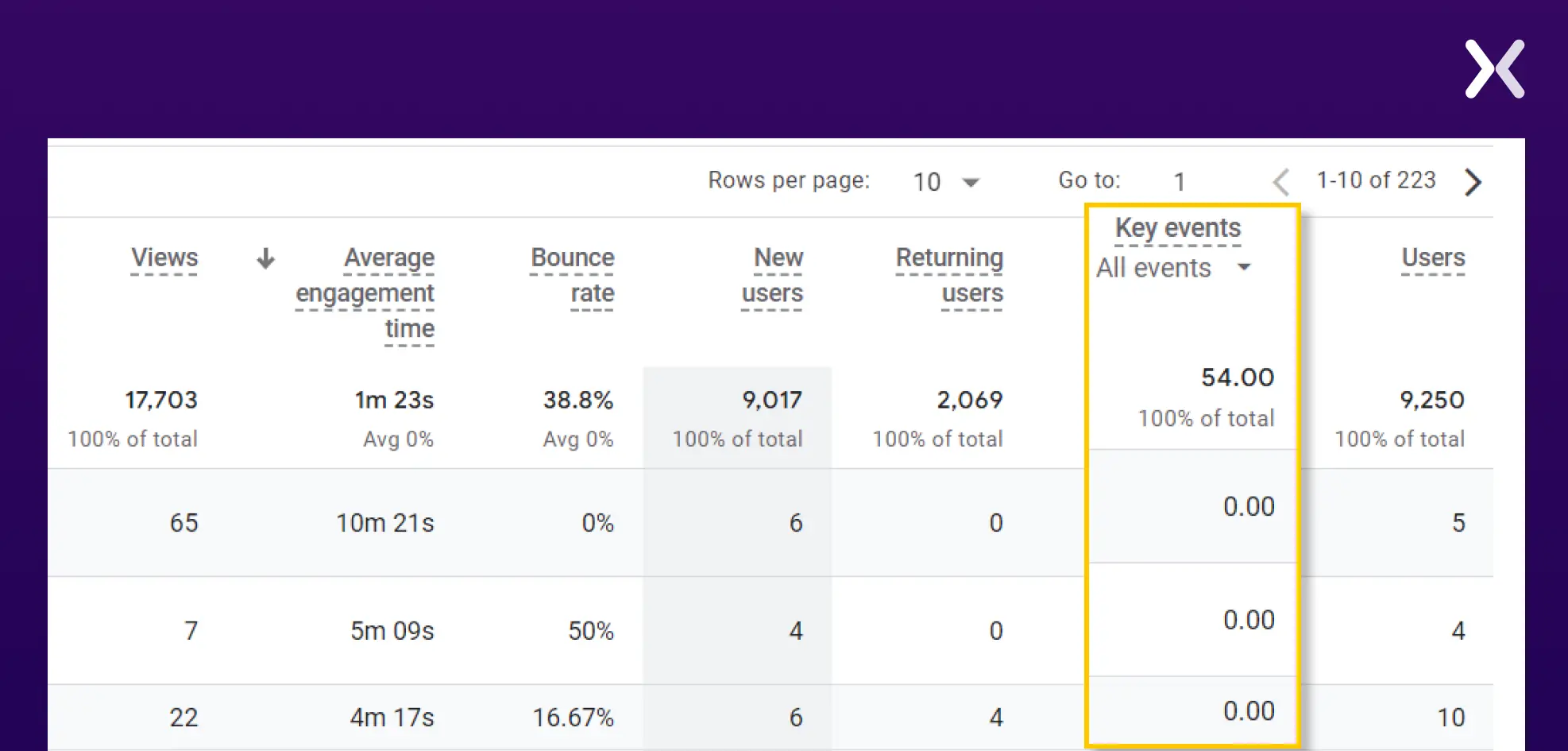
If you have set up various ‘Key events,’ you can click on ‘All events’ and select the specific one for which you want to see conversions.
Your landing page analytics report is almost ready now.
To include this metric in your report, you can’t add it directly. Instead, filter your entire landing page report by the session’s source. Here’s how:
Click the ‘Add filter’ button on your main landing page report page.
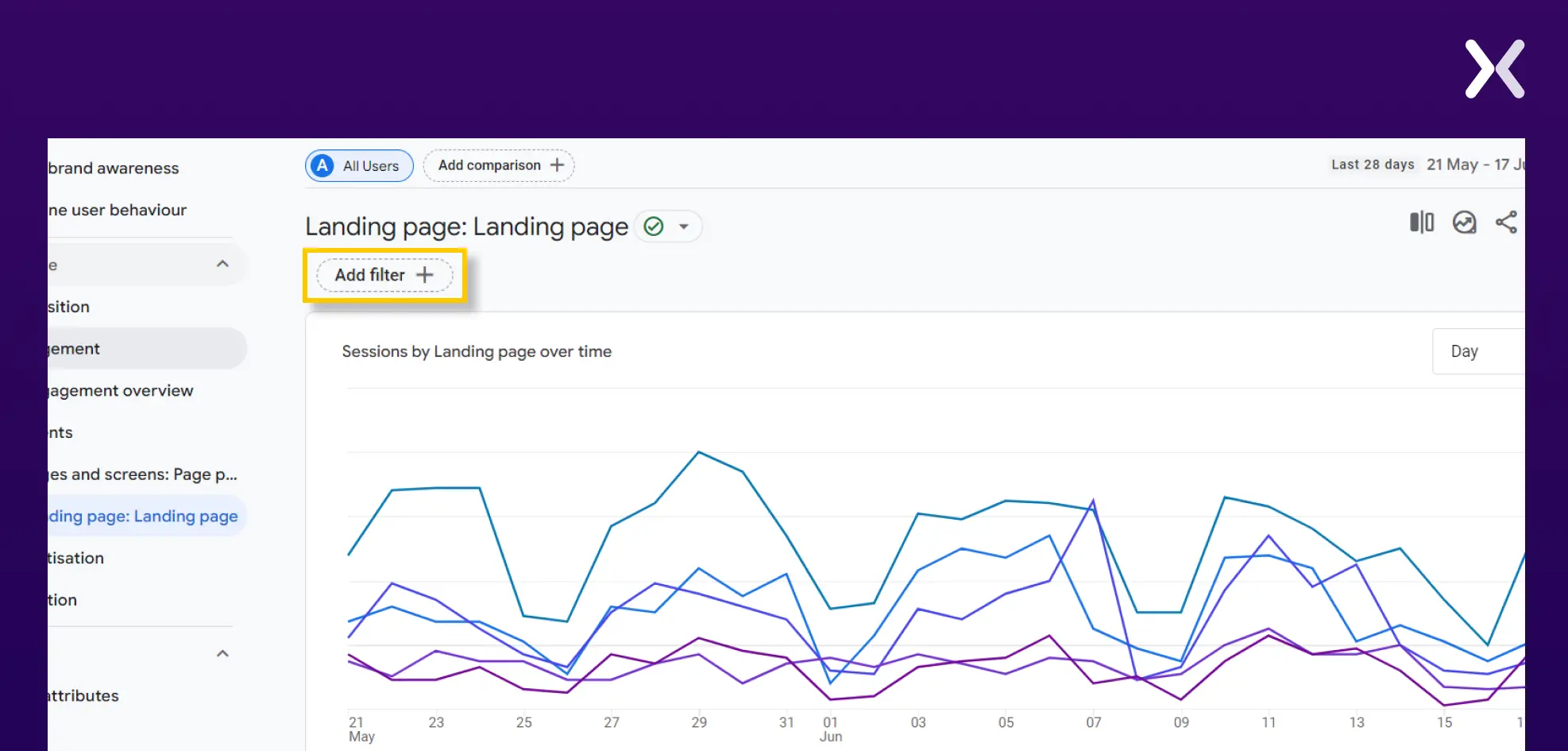
In the Dimension box, search for ‘Session source/medium.’
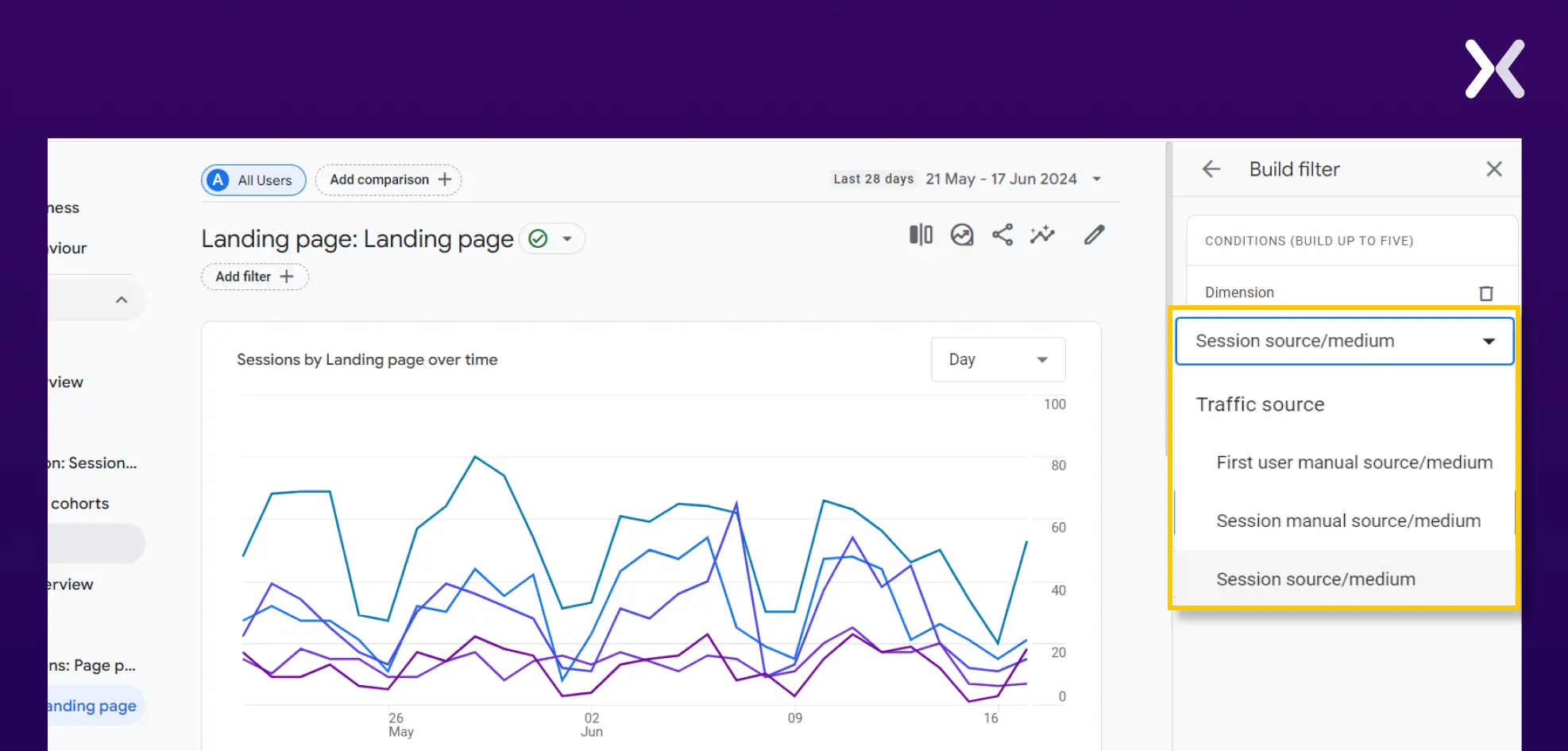
In ‘Match Type,’ select ‘exact match’ and choose the source/ medium for which you want to see the report for the metrics like new users, returning users, bounce rate, etc. Click ‘Apply’ at the bottom right corner, and you’re all set.
Let’s take an example. The landing page report below has been filtered for organic traffic.
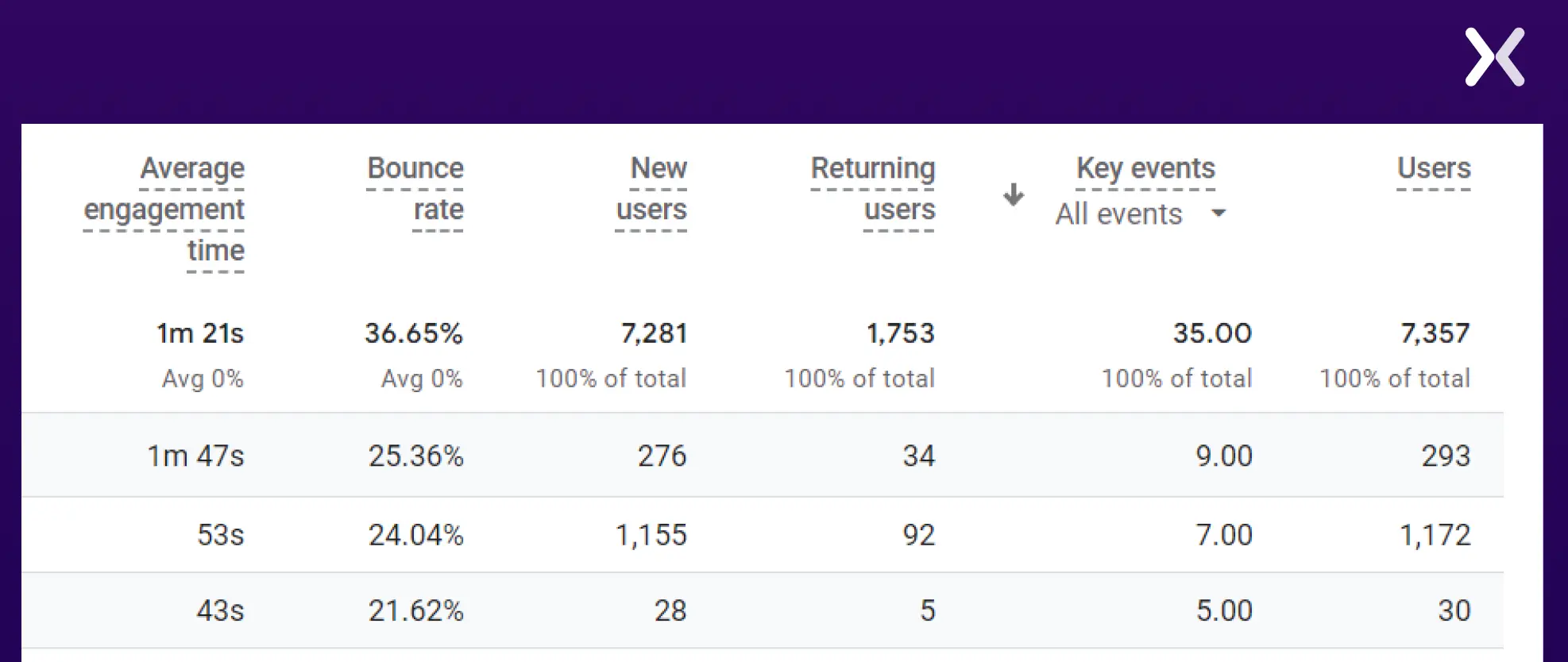
Using the metrics from row first.
Users= 293
Key Events= 9
Conversion rate= (9/293) * 100= 3.072%
Hence, the conversion rate for our first landing page is 3.072%.

“In the coming times, certain landing page metrics, like bounce rate, may become irrelevant because they don't reflect true engagement. Instead, metrics like GA4's Events, tracking scroll depth and correlating it with conversions, will gain importance.”
Effective landing page metrics can transform your reports into valuable insights, guiding current and future marketing campaigns. Start by building a comprehensive landing page report in Google Analytics.
While the metrics discussed in this blog post are essential, you can always add more to ensure a thorough understanding of your landing page performance. By customizing your reports to include relevant data, you can better assess the effectiveness of your landing pages and make informed decisions to optimize your marketing strategies.
Did you know that Apexure has over 100 blog posts on landing pages. We have extensively covered analysis to testing, so you can easily optimize your landing page for more conversions.
Gauging the right metrics and setting GA4 accordingly makes landing page performance tracking easier. Book a call with one of our landing page experts and get all the help you need.
Explore our landing page portfolio to discover conversion-friendly landing page elements that might be missing from your campaigns. Learn about which landing page design is trending.
The most crucial metric for analyzing the effectiveness of a landing page is the conversion rate, which measures the percentage of visitors who complete the desired action (e.g., filling out a form or making a purchase).
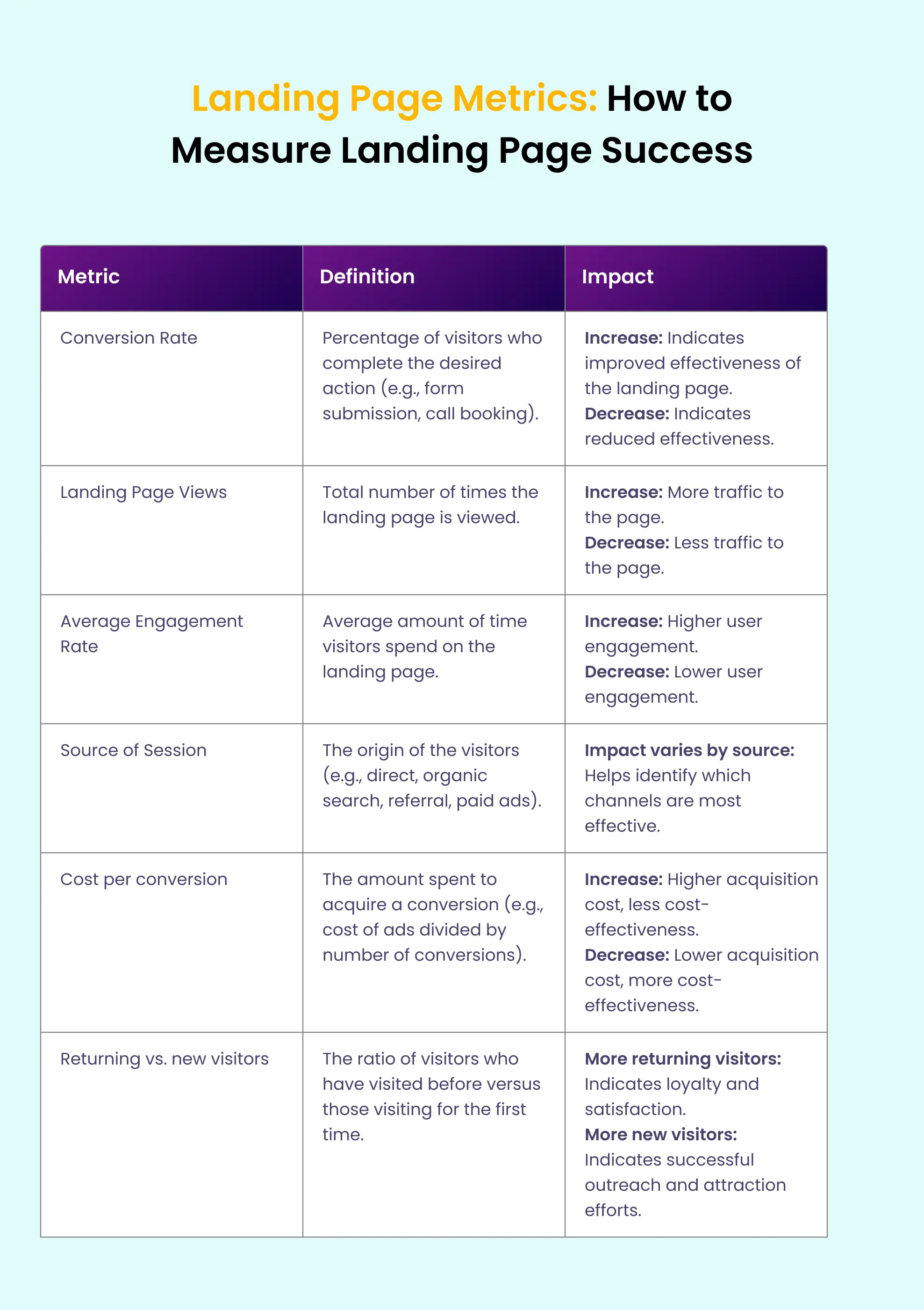
Related Articles:
Drive More Sales or Leads With Conversion Focused Websites and Landing Pages
Get Started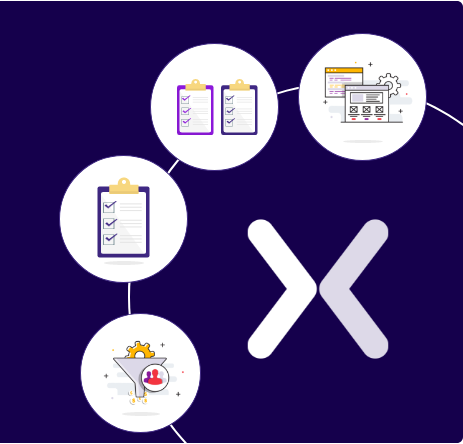
In today’s fast-paced digital world, having a responsive website is no longer just a nice-to-have, it’s essential. Whether...
As artificial intelligence continues to evolve, businesses are finding innovative ways to enhance their marketing efforts. One of...
Get quality posts covering insights into Conversion Rate Optimisation, Landing Pages and great design